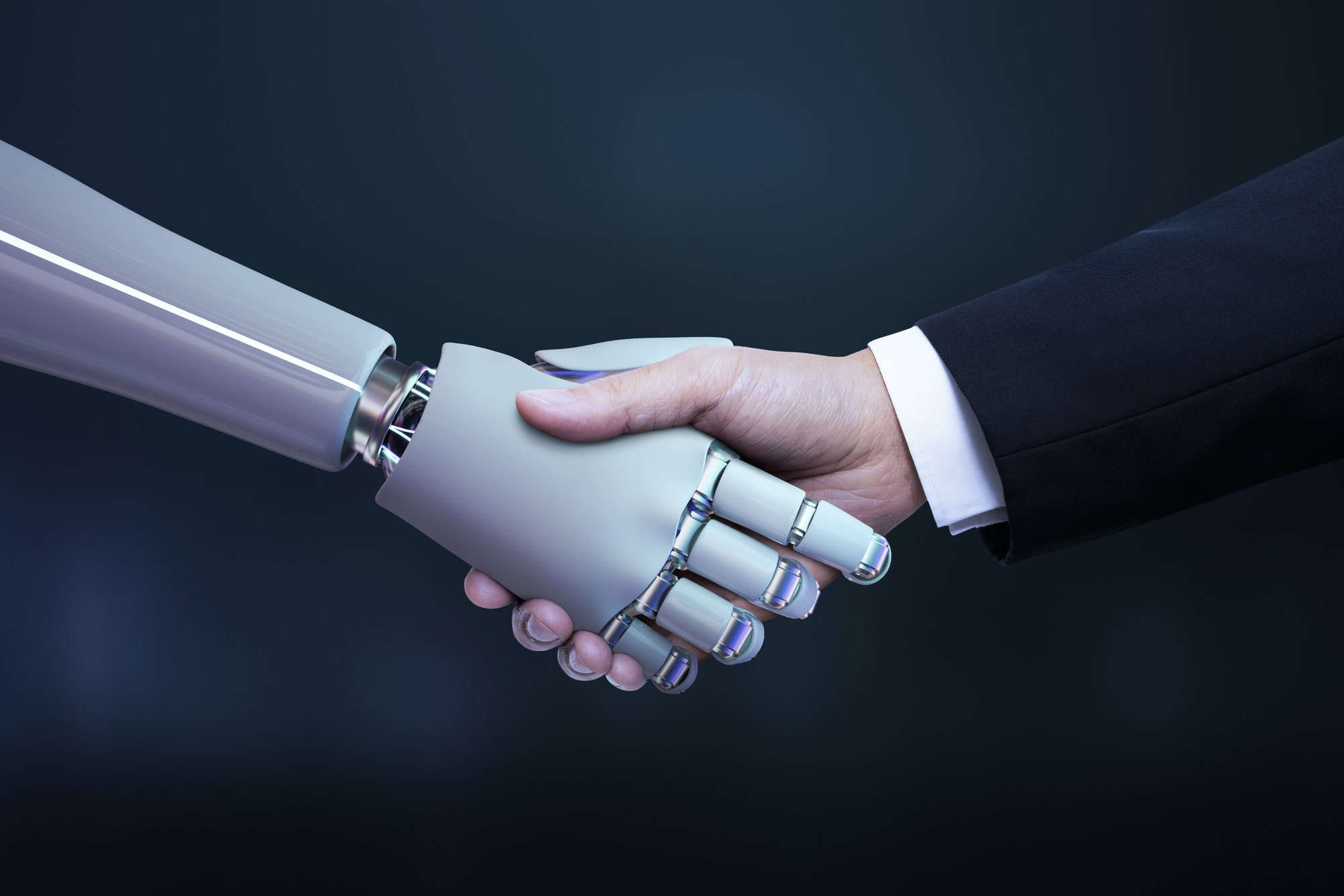WHAT ARE AMAZON NEGATIVE KEYWORDS AND HOW TO USE THEM.
What are negative keywords?
WHAT ARE AMAZON NEGATIVE KEYWORDS AND HOW TO USE THEM.

What are negative keywords?
Negative keywords are exactly what they sound like – they are the opposite of keywords. Instead of choosing words/keywords to bid for PPC ad placement (“positive keywords”), these are keywords that you stand out to avoid bids. If the user’s search criteria include a negative keyword or phrase, your ad won’t appear.
How do I add negative keywords to your Amazon campaign?
You can add new negative keywords in Seller Central by navigating to Campaign Manager on the Advertising tab:
Then, when selecting negative keywords, you can simply start entering negative keyword information at the campaign or ad group level.
Finding the right negative keywords is the advanced trick to getting the most out of this PPC option.
There are two main methods of doing this.
- At first, you may think of ordinary and irrelevant crosses. For example, “running shoes” if you bid on the keyword “shoe” for a stylish pair of leather brogues. This is not very scientific, but it should be your first strategy.
- The systematic way to do this is to create experimental broad match campaigns with positive keywords and then analyze the search terms where they appear. Not only does this give you real information in irrelevant terms, but it also gives you the ability to examine performance, analyze and rate underperforming and overrated keywords.
It’s also worth noting that various analytics tools, as well as some of the Amazon Brand Analytics reports, can help you refine that keyword search and provide context on the value of those keywords for your campaign.
Negative keywords will also help you prevent your PPC offers from competing with each other. For example, if you have a variety of smartphone cases, negative keywords allow you to prioritize the cases you want to sell the most using keywords such as “smartphone case”, while other cases are assigned more specific terms, such as “blue case for smartphones”.
This strategy is used less than negative keywords to optimize broad match campaigns. However, it is much easier to do. All you need to do is identify these key terms by analyzing your product catalog, looking for overlaps, and then determining which products are most important to your business. Factors such as customer lifetime value impact and strategic business priorities can help you make the right decisions.
However, you must constantly move products toward this result. To do this, you’re effectively going through the same processes that are required to identify good negative keywords in the first place – you’re analyzing the keywords you’re ranking for in broad match campaigns. To do this, you effectively want to search for the exact opposite of what we described in step 4:
- High CTR, High Conversion Terms
- High CTR, High Conversion Terms
- Low Cost, High Conversion Terms
Terms that you identify as high-value terms should be completely removed from your broad match campaign. This means adding that term to the list of negative keywords for the broad match campaign and then starting a new campaign for that term with exact match offers.
Over time, you will gradually build a catalog of campaigns that fit precisely. In this case, the main job of negative keywords is to exclude exact match campaigns from your broad match “exploratory” option that you want to continue (possibly on a budget) to keep looking for new terms.